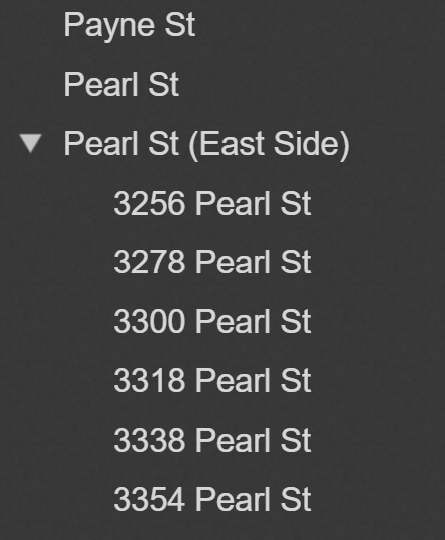This section catalogues over 400 historic buildings of Shellman, that is, houses, commercial buildings, civic buildings, churches, etc. built by 1950. Of the total, over 200 are no longer standing. It also provides a brief biographical sketch of over 350 of the families who have owned the buildings.
The catalogue is sequenced by street number. Some structures do not have a street number, e.g., those destroyed before Shellman’s streets were numbered. These are given a number consistent with their location, and denoted by “fictitious street number”.
For each building, the catalogue will include (where available):
-An image
-Ownership history of the lot
-Information about the use of commercial property (e.g., type of store)
-A brief biographical sketch of the owners of houses (with links to Ancestry.com or other sources for the information)
To open a copy of the catalogue, click here. Consider using the catalogue in conjunction with the maps of Shellman, which can be accessed here.
Helpful Hints
The catalogue is intended to be used like a reference book rather than read like a novel. Navigating the document easily will entail the use of its index and search features.
Searching allows the reader to find references to a person (e.g., “Ward” or “H A Crittenden”), an address (e, g., “3333 Pearl”), a company (e.g., “Peoples Bank” or “grocery”), a profession (“blacksmith”), and so on. The search feature is the best way to find specific information in the catalogue. To search, press the looking-glass symbol on the top menu; a small window will appear at the top left of your screen (shown below). Enter your search term in the search bar.
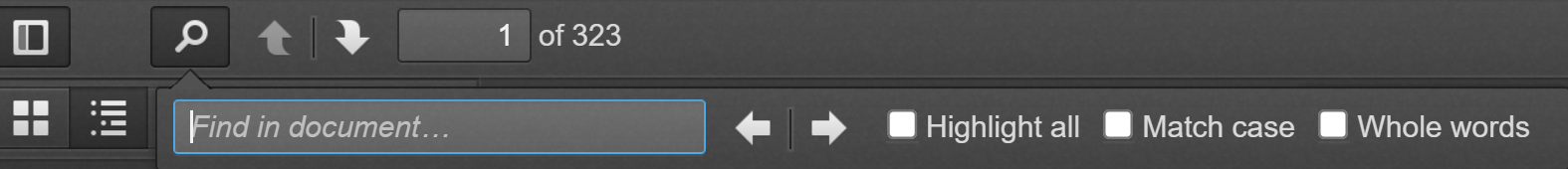
Indexing allows the reader to easily move around the catalogue. The index feature is a good way to browse the catalogue and explore Shellman, street by street and house by house.
When the catalogue opens, you may not see an index pane at first. If not, it will be necessary to click two icons on the top left of your screen. They are shown below. First click on the icon shown by the red arrow; then click on the icon shown by the green arrow.
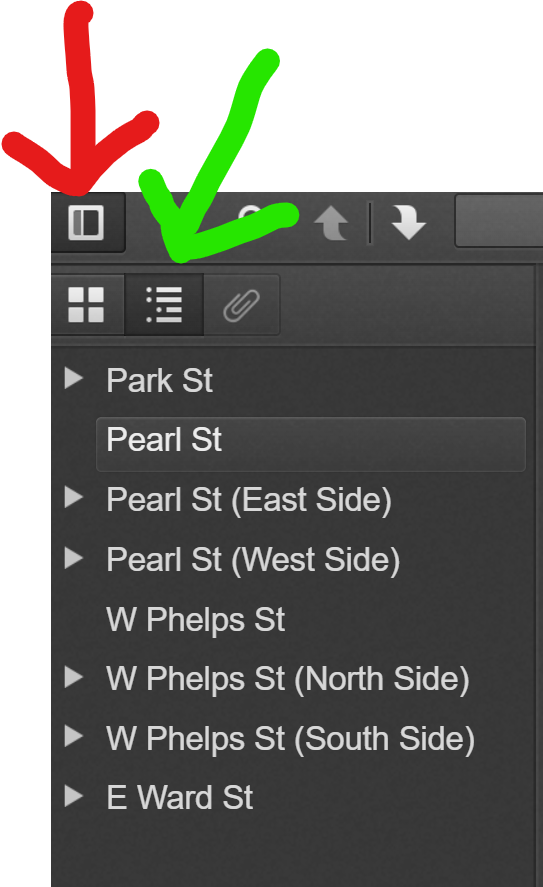
The index pane will now appear on the left side of the catalogue; there is an entry for each street, and for each building on the street. The index pane opens with a list of streets (shown below). Each street name has a small arrow beside it. Click on the arrow to expand the index (that is, show all the buildings on that street). Click again to collapse it (hide the list of buildings on that street).